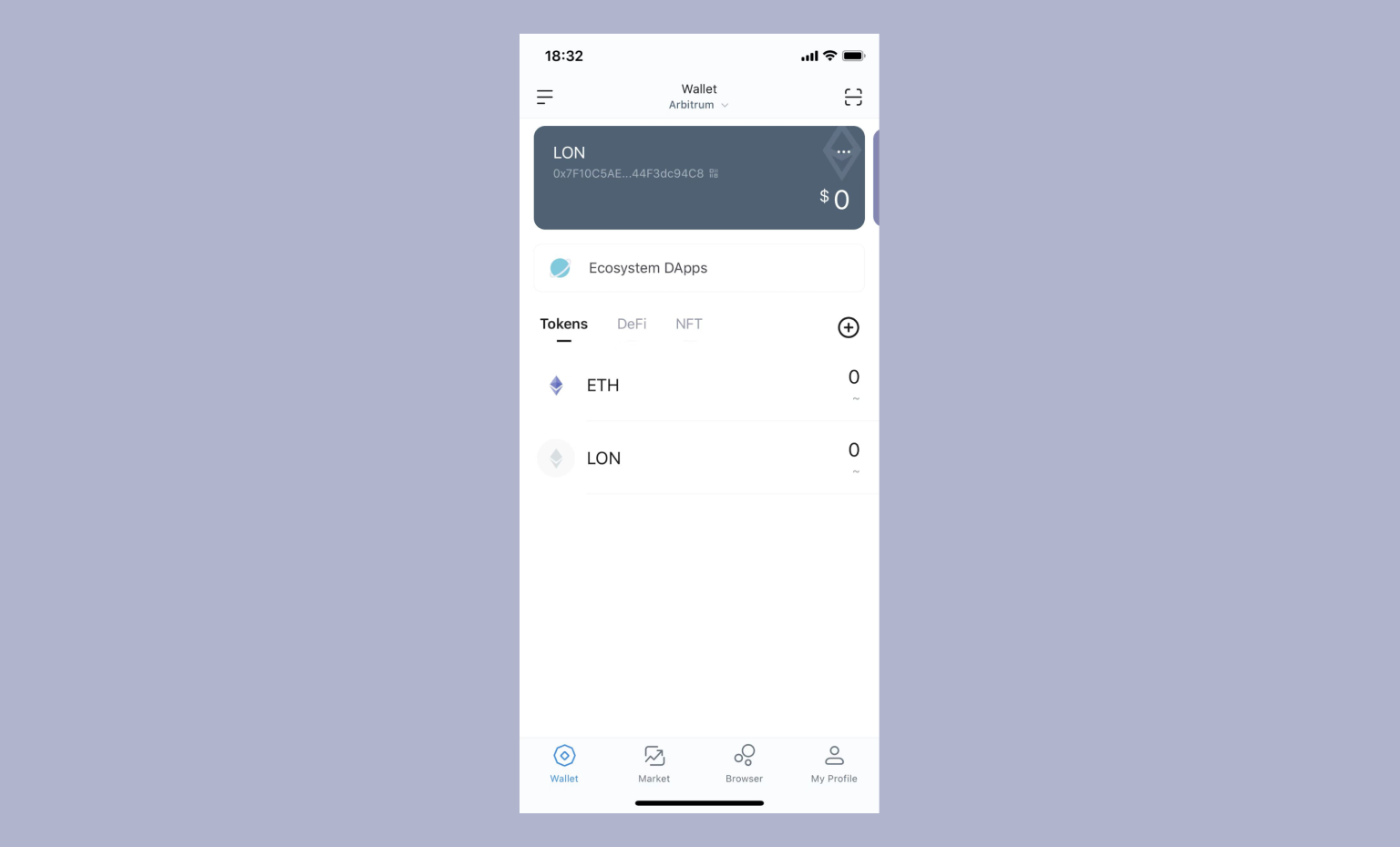- Enter imToken app, switch your wallet network to Arbitrum
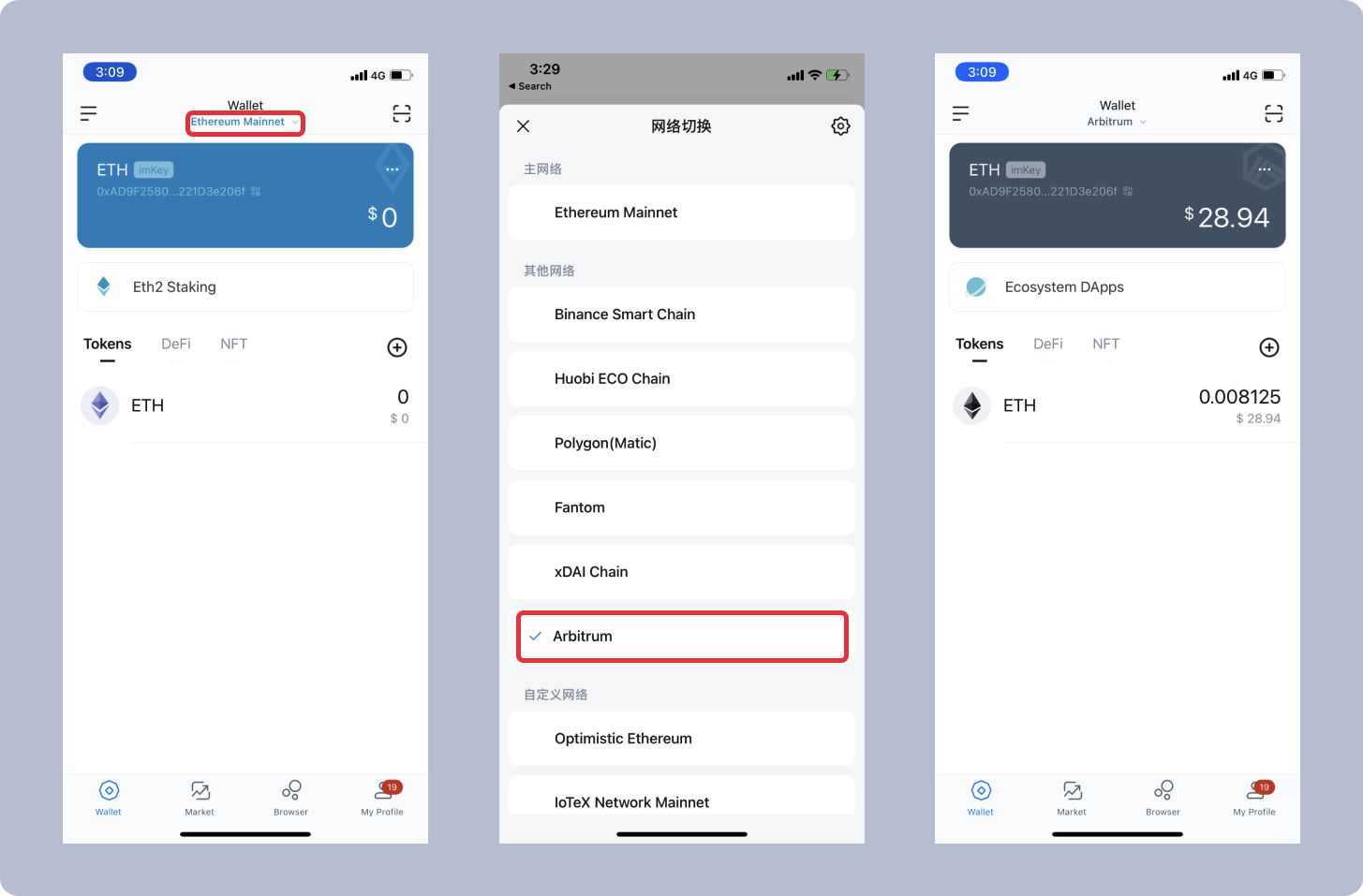
- Tap on the 「+」 icon on the right hand side to add a new token, then select 「Custom Token」.
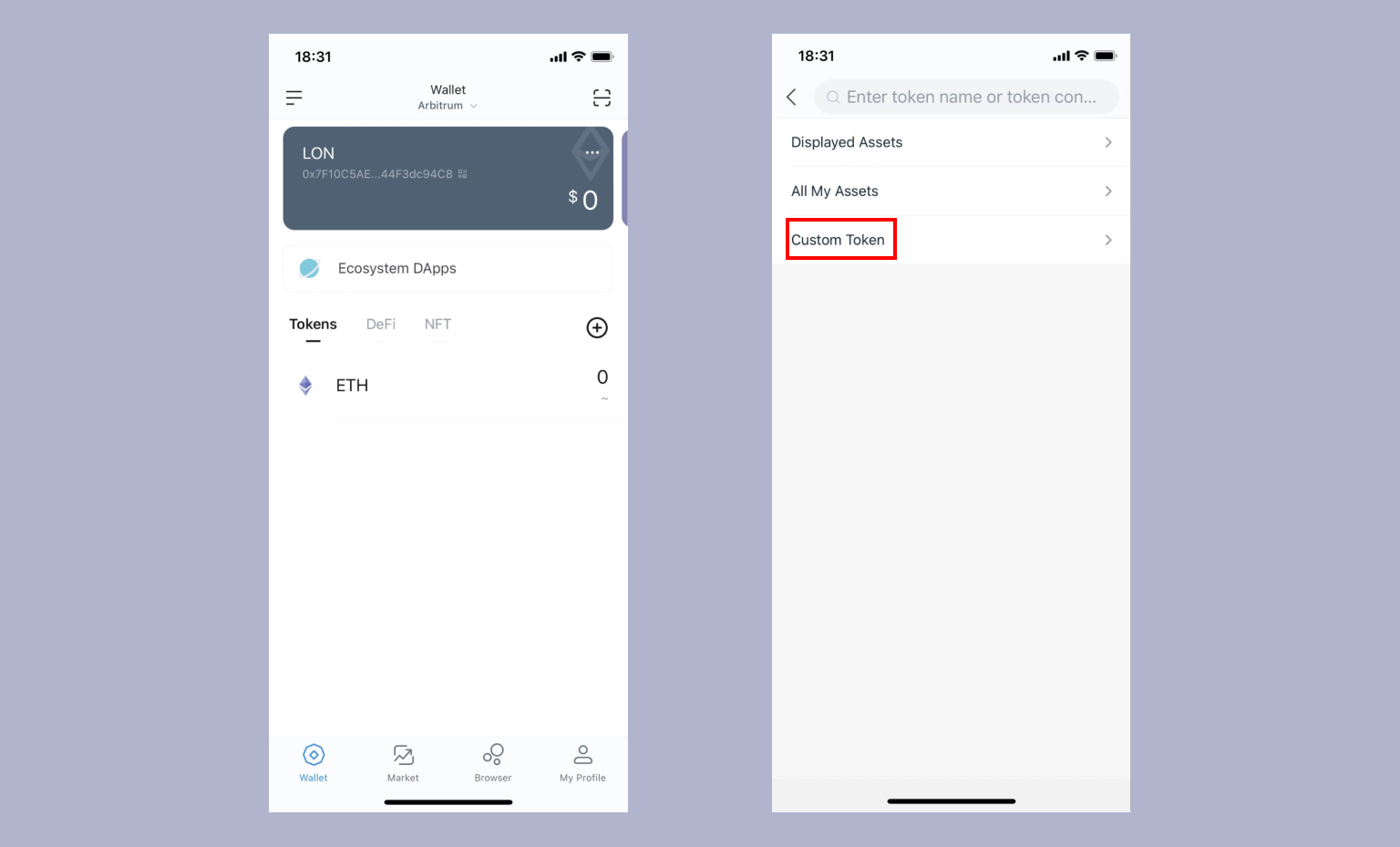
- In「Custom Token」screen, enter/paste our LON Arbitrum contract address 0x55678cd083fcdc2947a0df635c93c838c89454a3, the rest of the token information will be automatically populated, tap on 「Save」once all blanks are filled.
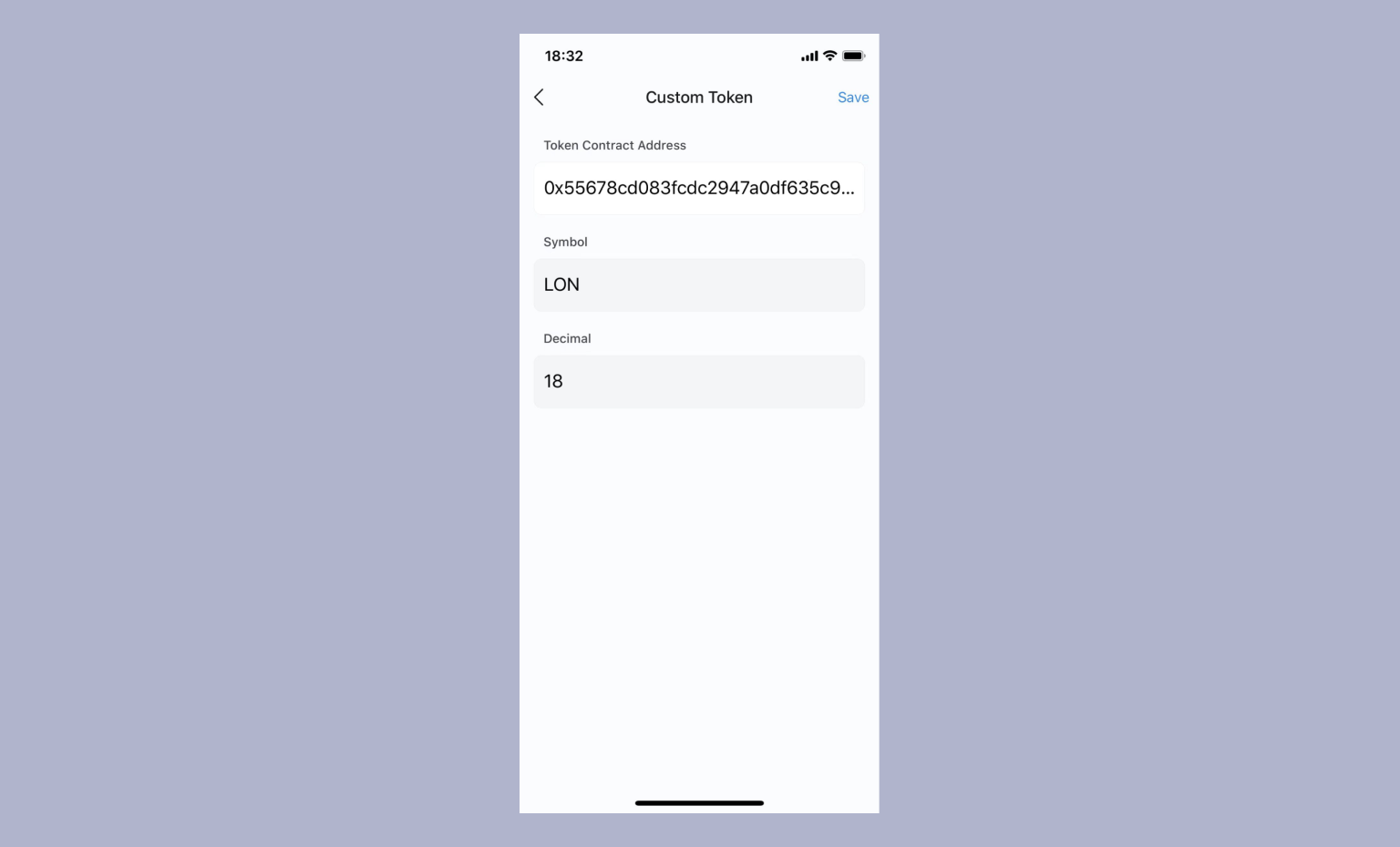
- Lastly, go back to imToken Wallet screen to verify your LON token assets.