
How can Phase I mining users redeem and exit the UNI pool?
Redeem LP tokens and receive rewards
Select "LON/ETH" under "Previous liquidity mining" and click "Exit" and confirm to redeem LP tokens and receive LON mining rewards.
Exit the Uniswap pool
- Open Uniswap in imToken and click "Pool". After the page is loaded, click "Your Liquidity". When you see the added liquidity pool for LON/ETH pair, click to display the details of the liquidity pool;
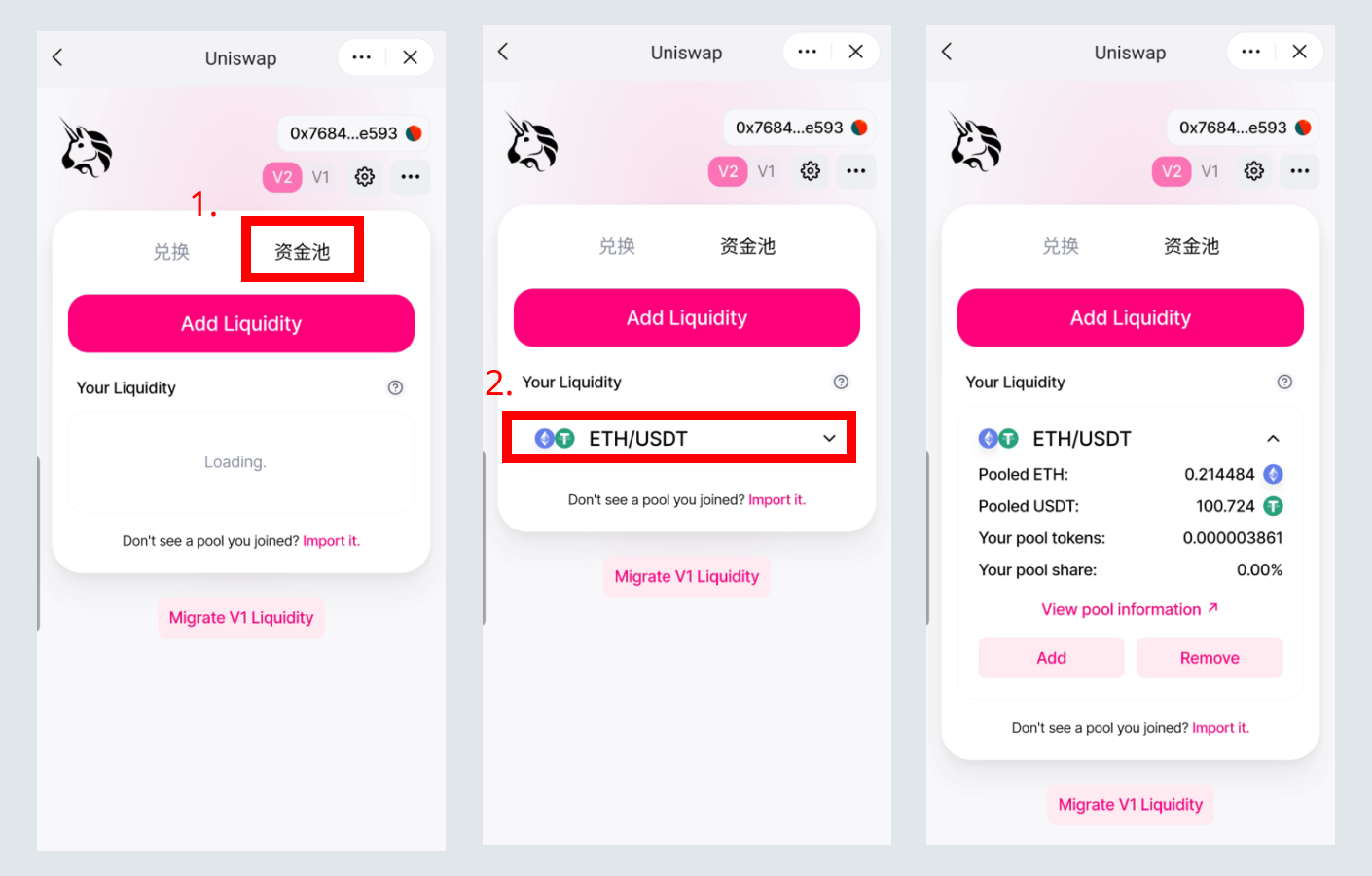
- Click "Remove", then select the percentage to withdraw from the liquidity pool, and then click "Approve" to authorize
Note: If you need to completely exit, click "Max".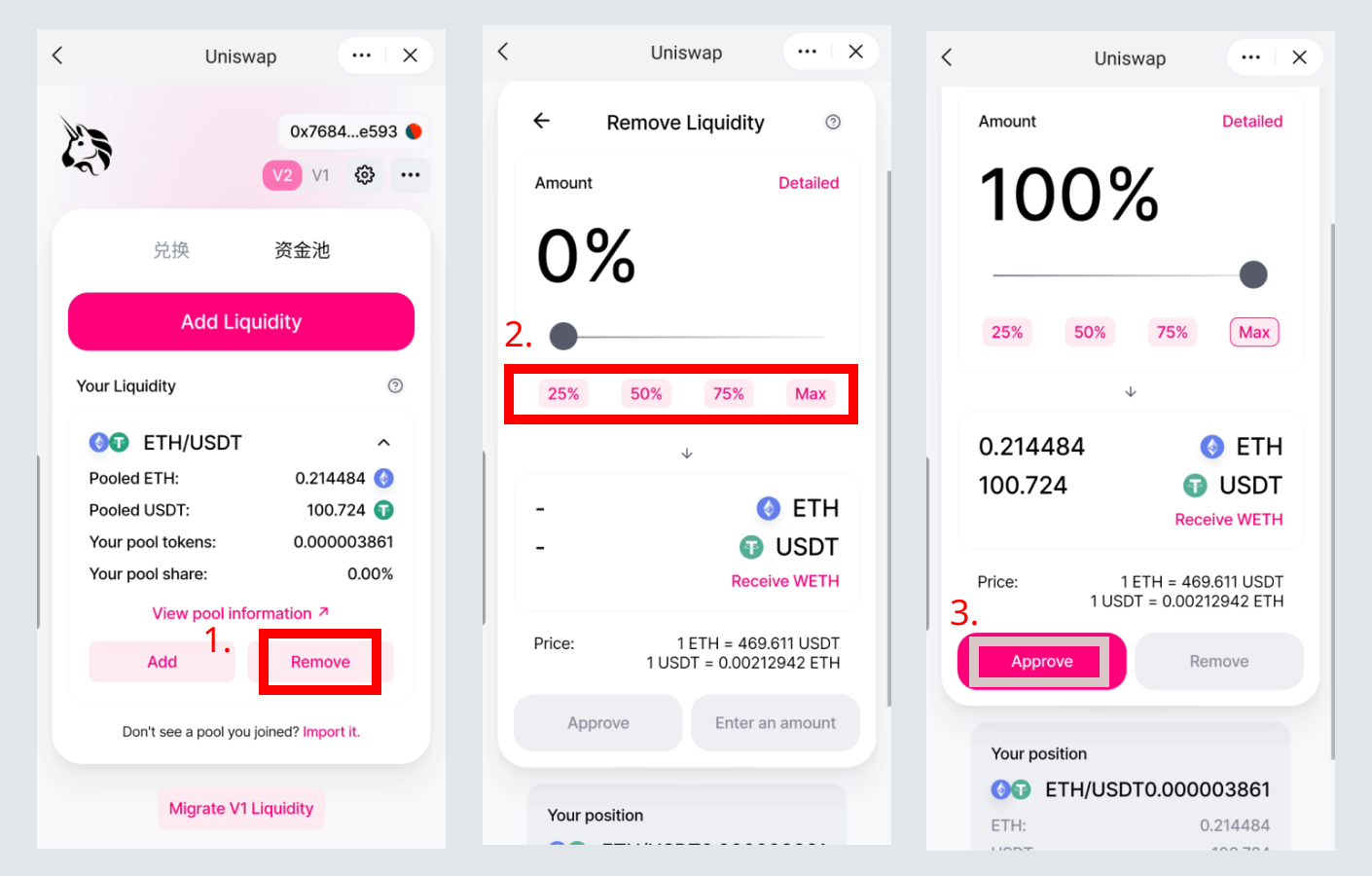
- After authorization, click "Remove" and confirm, you can exit the liquidity pool and get back the original tokens
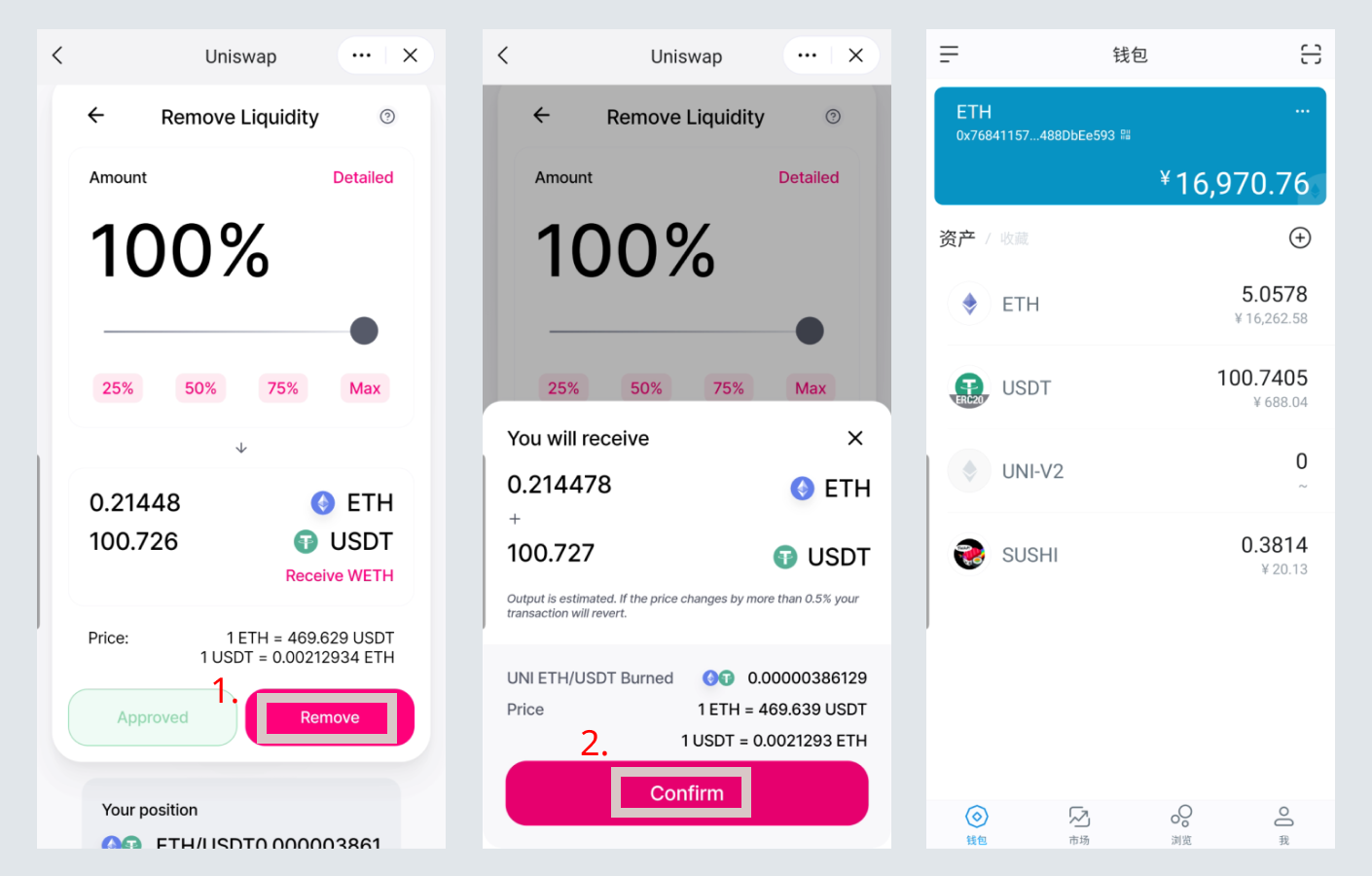
How to migrate to the 2nd phase of Uniswap LON/ETH pool
Select "LON/ETH" under "Previous liquidity mining" and click "Exit" and confirm to redeem LP tokens and receive LON mining rewards.
Then click "Participate in mining", then select "LON/ETH", click "Stake", enter the amount to be pledged and confirm.
How new users participate in the 2nd phase of mining
Note: This is also applicable to users who withdraw from the first phase of mining and want to participate in the second phase of SushiSwap LON/USDT pool mining.
Join Uniswap to participate in LON mining
Join the Uniswap LON/ETH liquidity pool
- Open Uniswap or click “liquidity mining” in the LON DApp
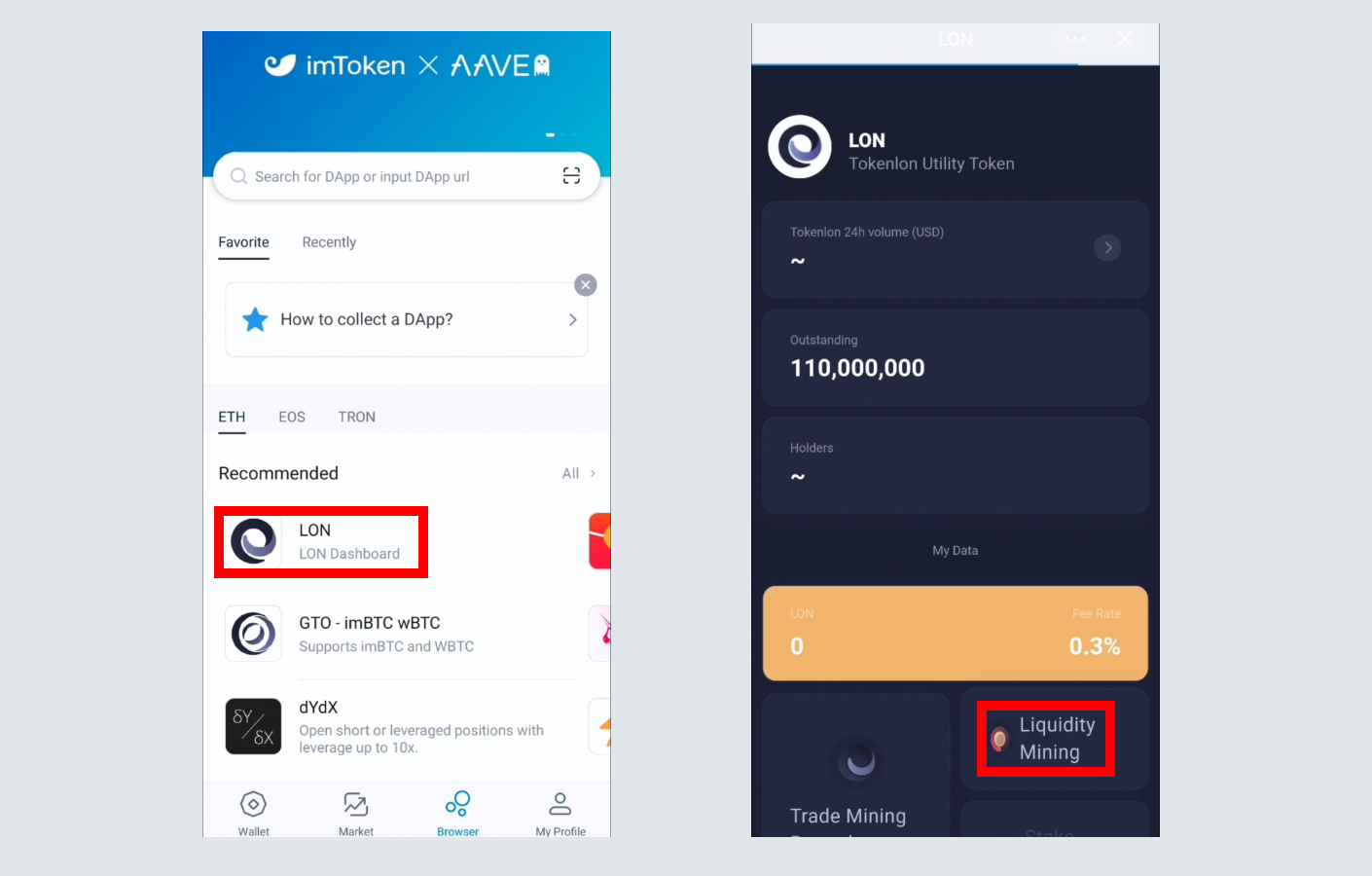
- Click "LON/ETH", and then select "Add liquidity", enter the LON amount to be added to the liquidity pool, and click "Approve LON" to authorize the LON token from your wallet.
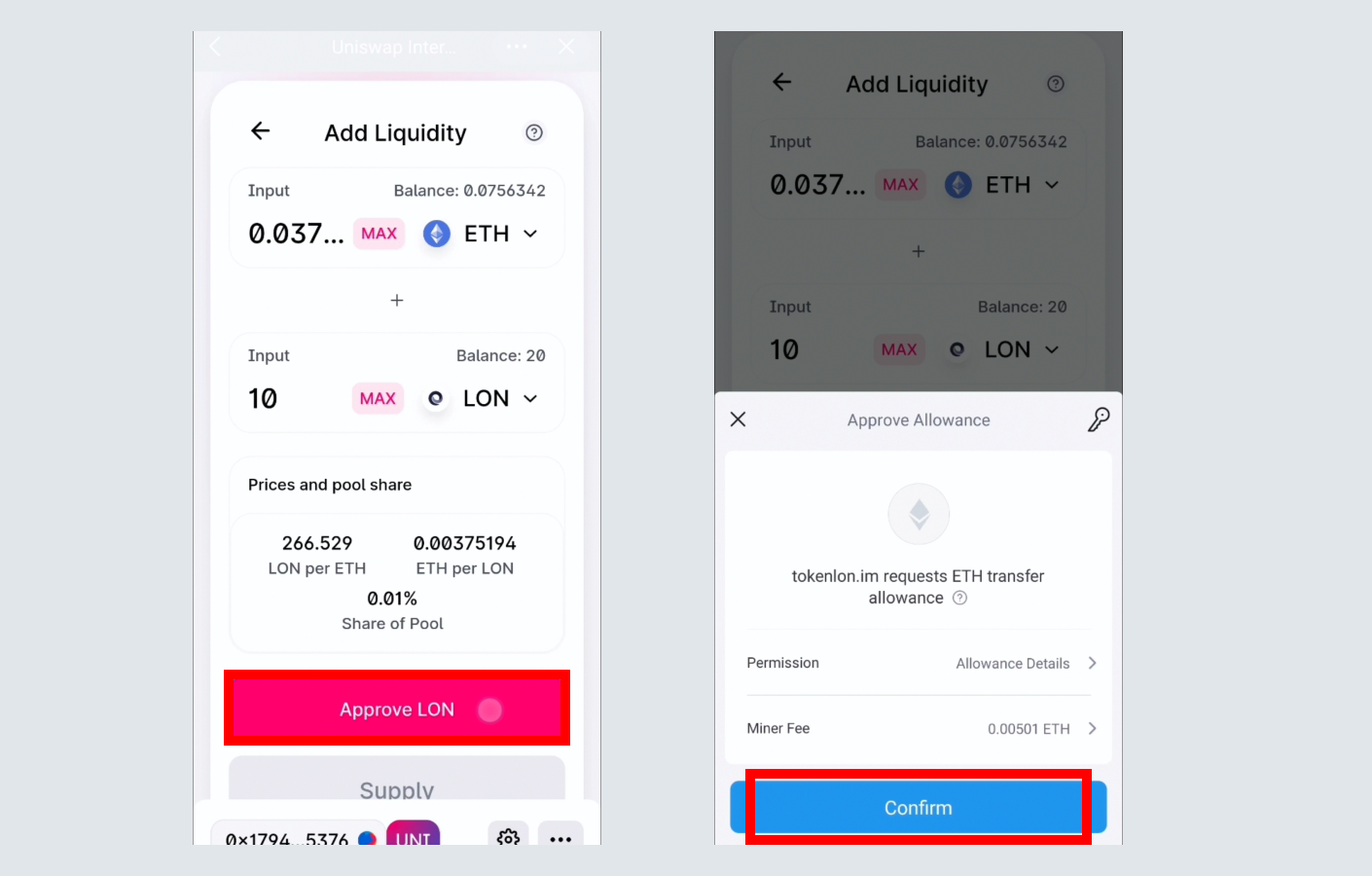
- After a successful authorization, select "Supply" and confirm, you can join the LON/ETH liquidity pool.
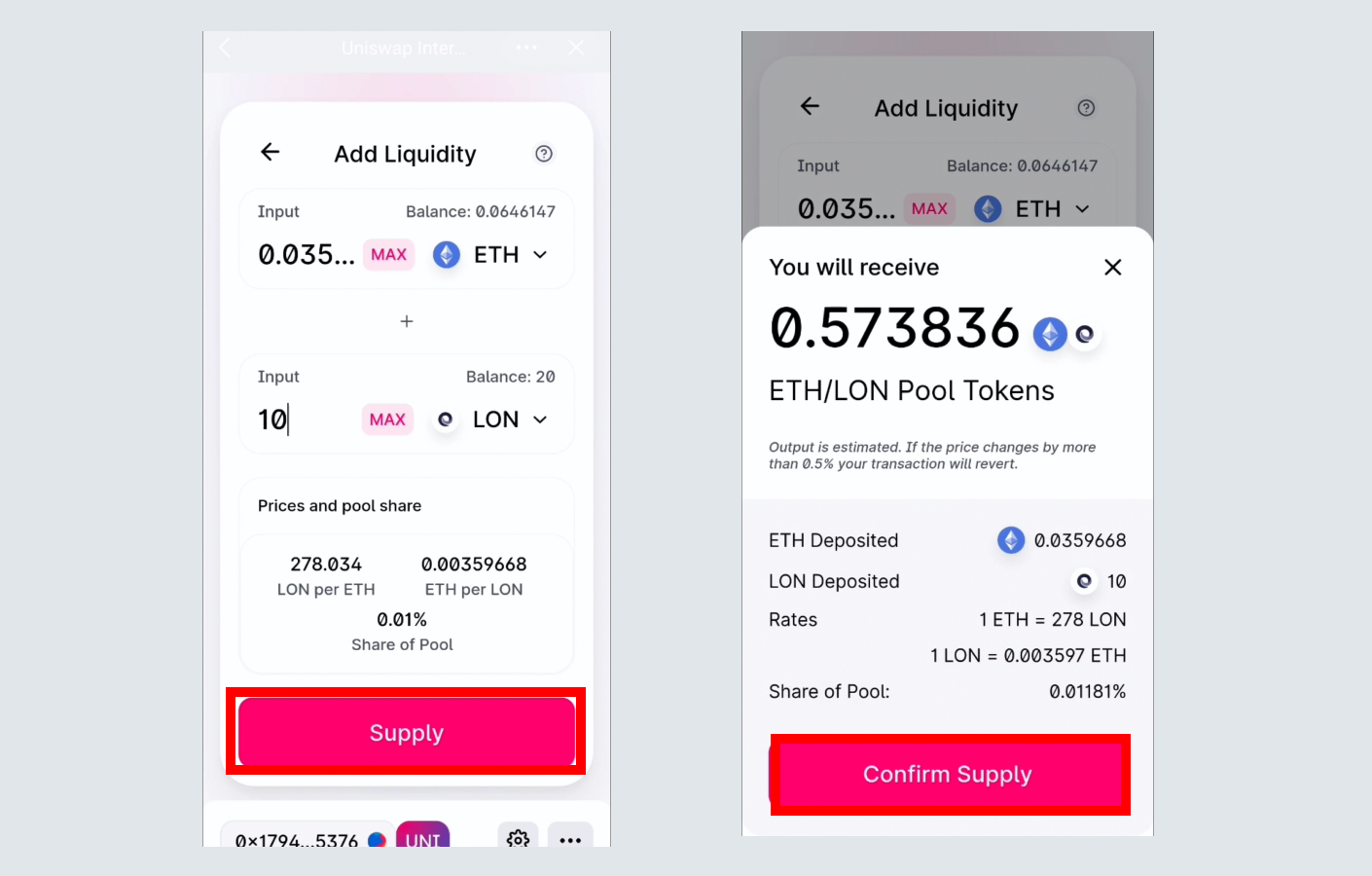
Tips:
1. Set the gas price as the fastest to avoid transaction failures
2. If the transaction still fails with the fastest gas price, please set the slippage tolerance as shown below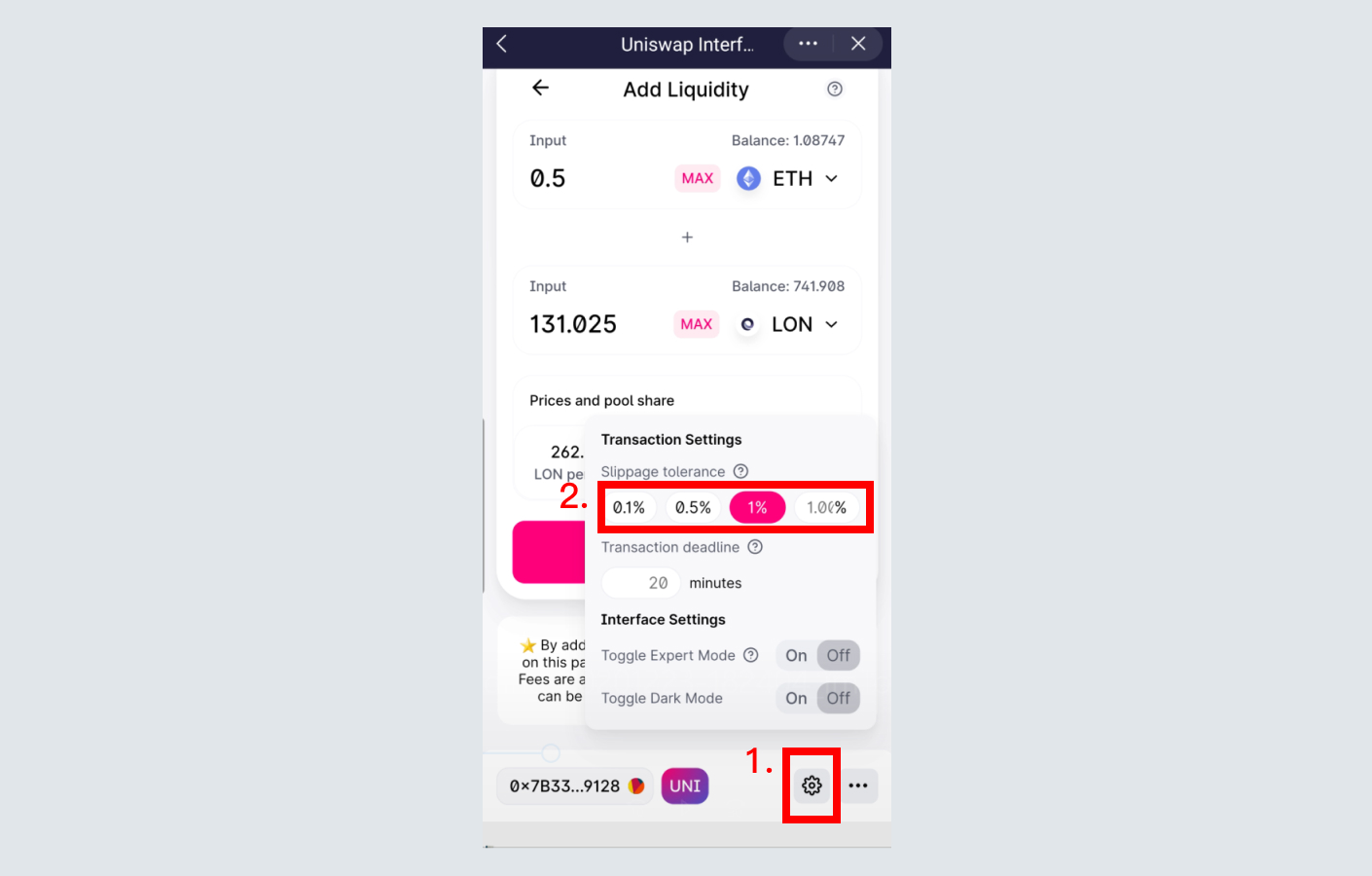
- After the transaction is successful, find the "UNI V2" token in your wallet. This is the LP tokens of the LON/ETH liquidity pool.
Stake the received LP Tokens to start receiving LON rewards
- After entering the LON/ETH "Liquidity Mining" page, click "Stake"
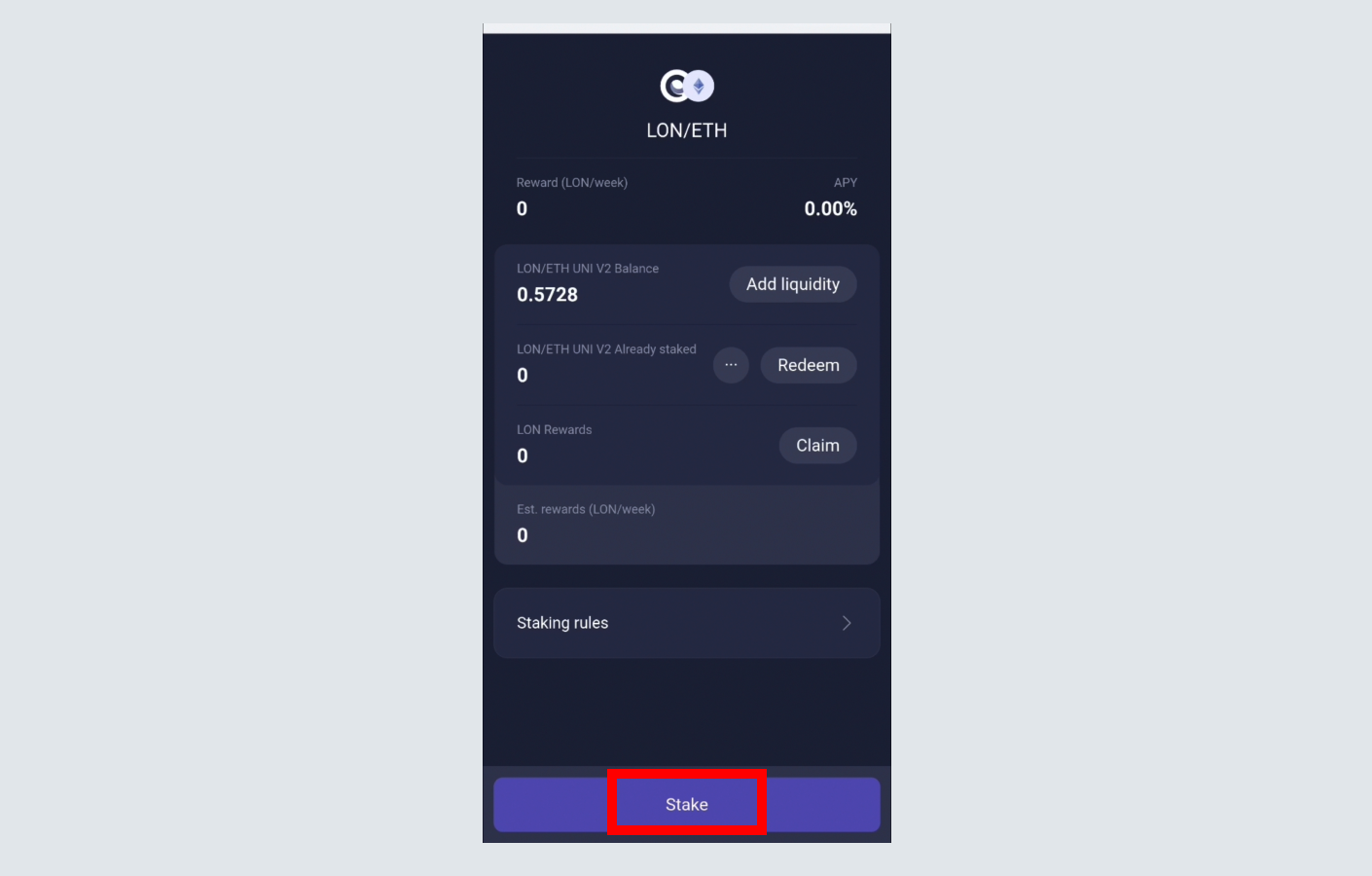
- Enter the staking amount, and click "Approve" and then click "Stake"
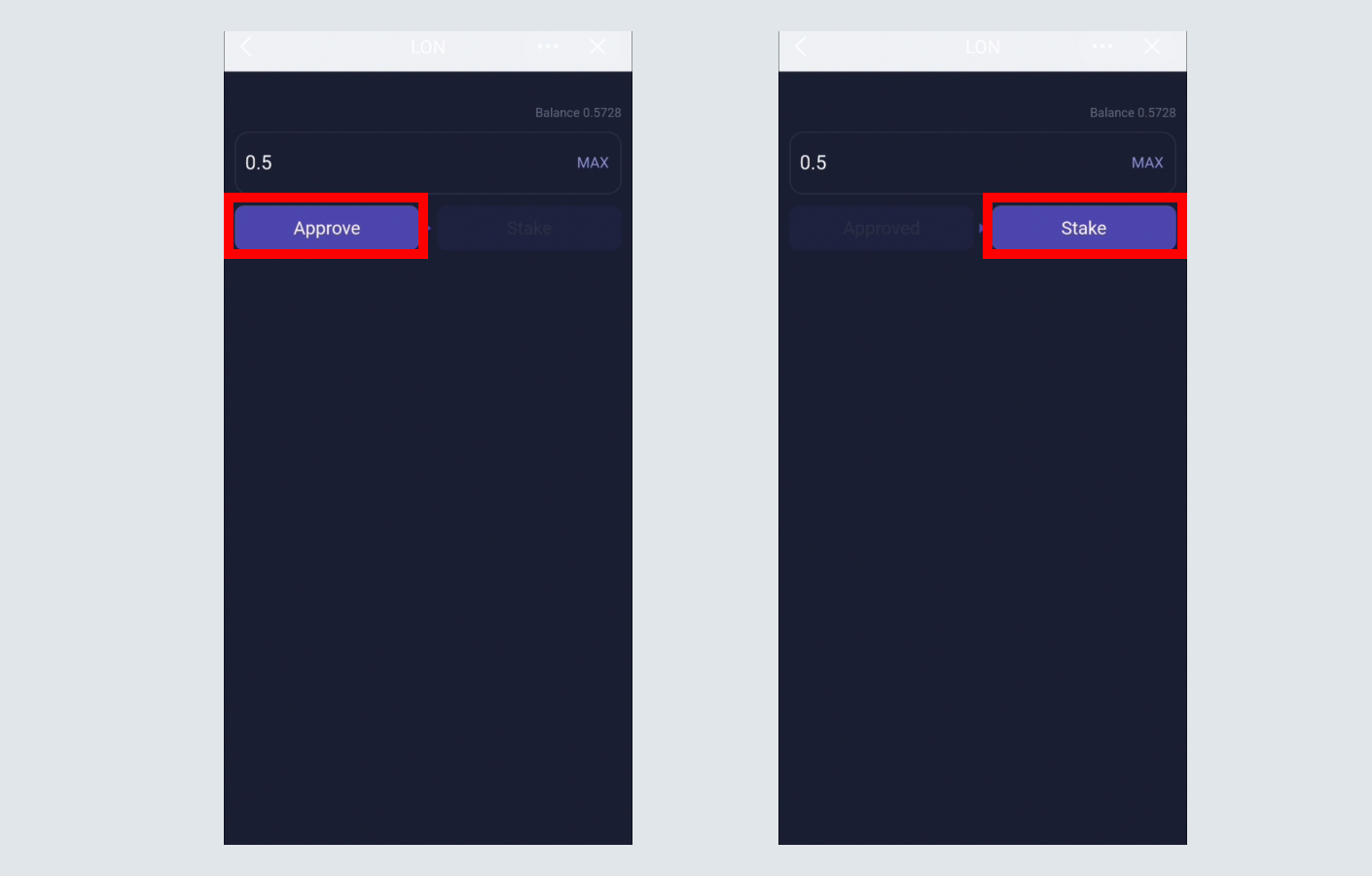
- After successful staking, return to the previous page to see the current stake and LON reward
- Click "Claim" to transfer LON to your own wallet address
Redeem LP tokens
After entering the LON/ETH "Liquidity Mining" page, click "Unstake", enter the quantity and confirm.
Exit the Uniswap pool
The "Exit Uniswap Liquidity Pool" operation is similar to the above "How can Phase I mining users redeem and exit the UNI pool?".
Join SushiSwap to participate in LON mining
Join SushiSwap LON/USDT liquidity pool
- Open SushiSwap or click “liquidity mining” in the LON DApp
- Click "LON/USDT", and then select "Add Liquidity"
- Enter the amount to be added to the liquidity pool, click "Approve LON" to authorize LON, and then click "Approve USDT" to authorize USDT. After a successful authorization, select "Supply" and confirm, you can join the LON/USDT liquidity pool.
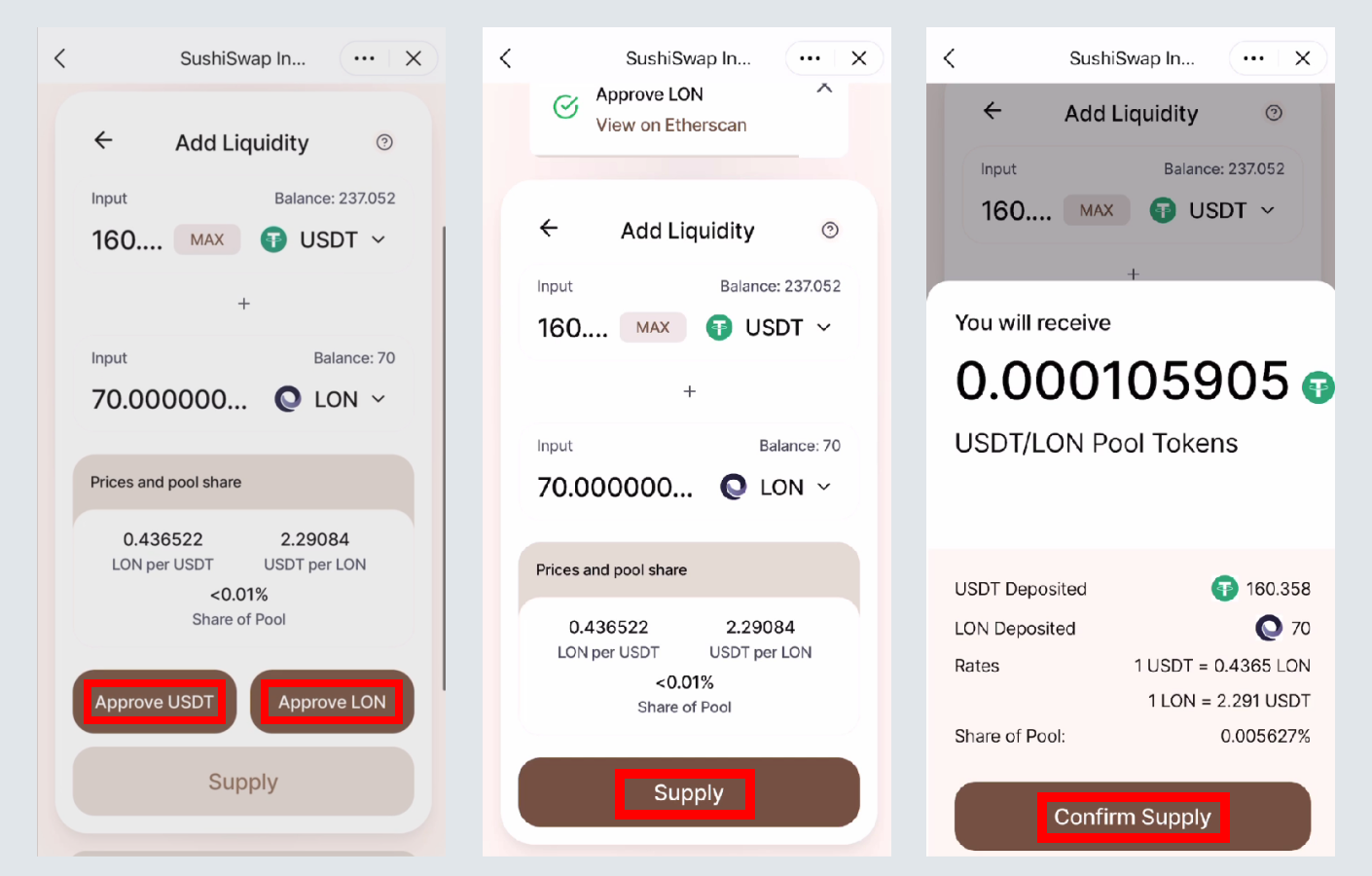 Tips:
Tips:
1. Set the gas price as the fastest to avoid transaction failures
2. If the transaction still fails with the fastest gas price, please set the slippage tolerance as shown below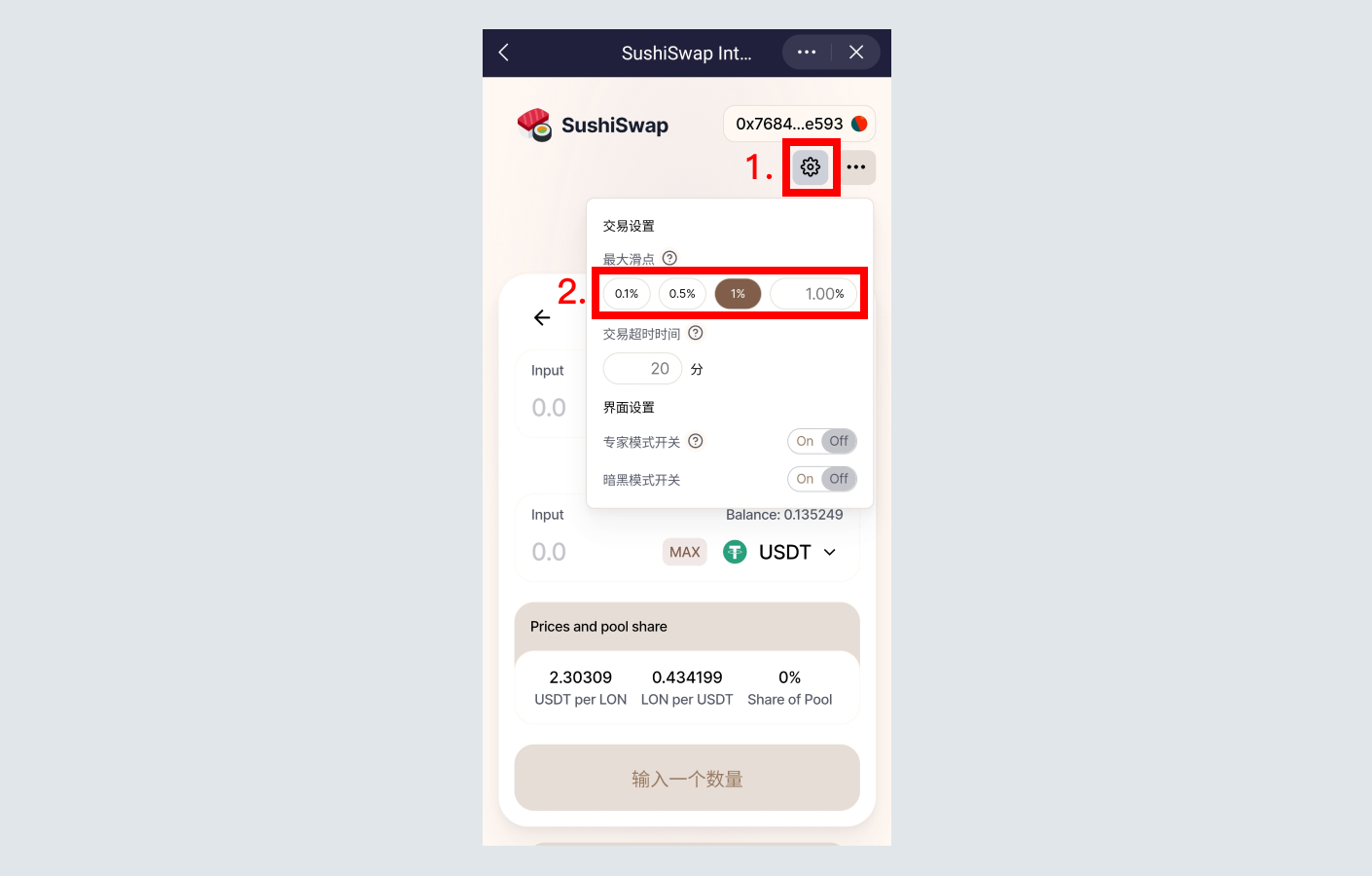
- After the transaction is successful, find the "SLP LON/USDT LP" token in your wallet. This is the LP token s of the LON/USDT liquidity pool.
Stake LP tokens and receives LON rewards
- After entering the "Liquidity Mining" page, click "Stake"
- Enter the staking amount, and click "Approve" and then click "Stake"
- After successful staking, return to the previous page to see the current stake and LON reward. Since the LON/USDT pool can also mine SUSHI, you can also get SUSHI rewards.
- Click "Claim" to transfer LON and SUSHI to your own wallet address
Redeem LP tokens
After entering the LON/USDT "Liquidity Mining" page, click "Unstake", enter the quantity and confirm.
Exit the SushiSwap pool
The "Exit SushiSwap Liquidity Pool" operation is similar to the above "How can Phase I mining users redeem and exit the UNI pool?".
Note: Currently, when you exit the SushiSwap pool, the page loads slowly, so you need to wait patiently before continuing.
Important Risk Warning
- LON token contract address:
0x0000000000095413afC295d19EDeb1Ad7B71c952 - Beware of scams!
- There is no deadline for you to claim your liquidity mining rewards.
- Liquidity mining may cause impermanent loss, learn more
Tokenlon,
2021.01.21
Contact us
